小编整理了一下海康威视DS-PD2-D15E 15m 双鉴数字探测器接线及使用说明,具体内容如下,希望可以帮到小伙伴们。
板载元件位置说明如下图:

灵敏度设置
1、自动灵敏度(默认)
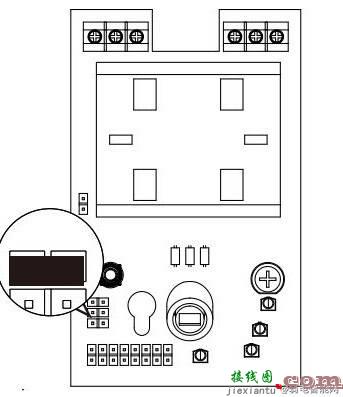
2、高灵敏度
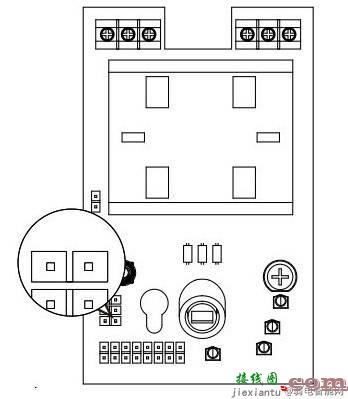
AND/OR 模式
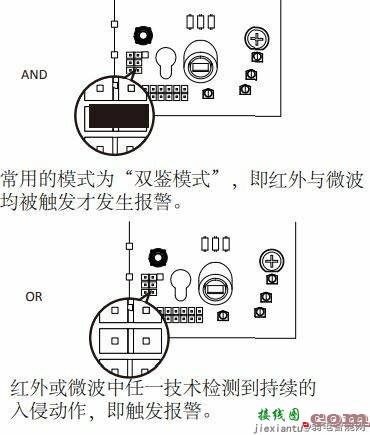
微波电位计注:将旋钮逆时针方向转到底即关闭微波功能。

EOL(线尾)电阻设置该探测器支持两组跳针。 位于设备上部主板之上。您可使用跳帽来选择EOL接线的线尾组值。若不使用EOL,请不要插入跳帽。

与报警主机的接线
1、常闭接法
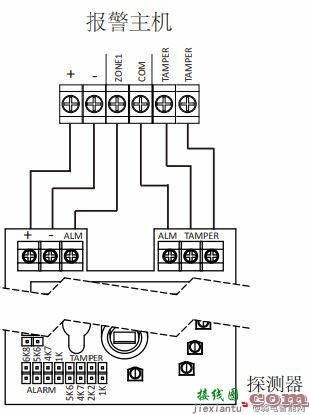
2、单线尾接线
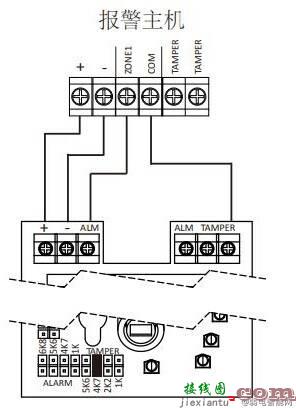
3、双线尾接线

4、两个双线尾探测器接入一个输入端
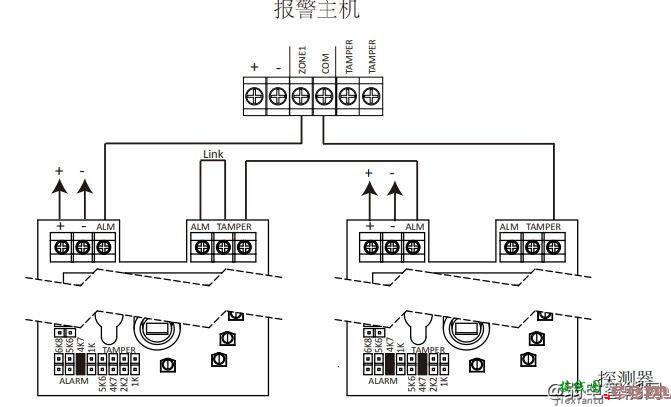
注:首次使用,探测器会进行上电自检(指示灯快速轮闪),LED等熄灭后,设备即可使用。
版权与免责声明
本网转载并注明自其它出处的作品,目的在于传递更多信息,并不代表本网赞同其观点或证实其内容的真实性,不承担此类作品侵权行为的直接责任及连带责任。其他媒体、网站或个人从本网转载时,必须保留本网注明的作品出处,并自负版权等法律责任。
如涉及作品内容、版权等问题,请在作品发表之日起一周内与本网联系,否则视为放弃相关权利。
发表评论